Help Center
Design Studio Overview
Our Design Studio is a powerful tool for creating fully customized designs. It allows users to upload logos and artwork, incorporate stylized text, add clipart, and much more.
Location of Design Studio Features
The screenshot below highlights the location of key Design Studio features.
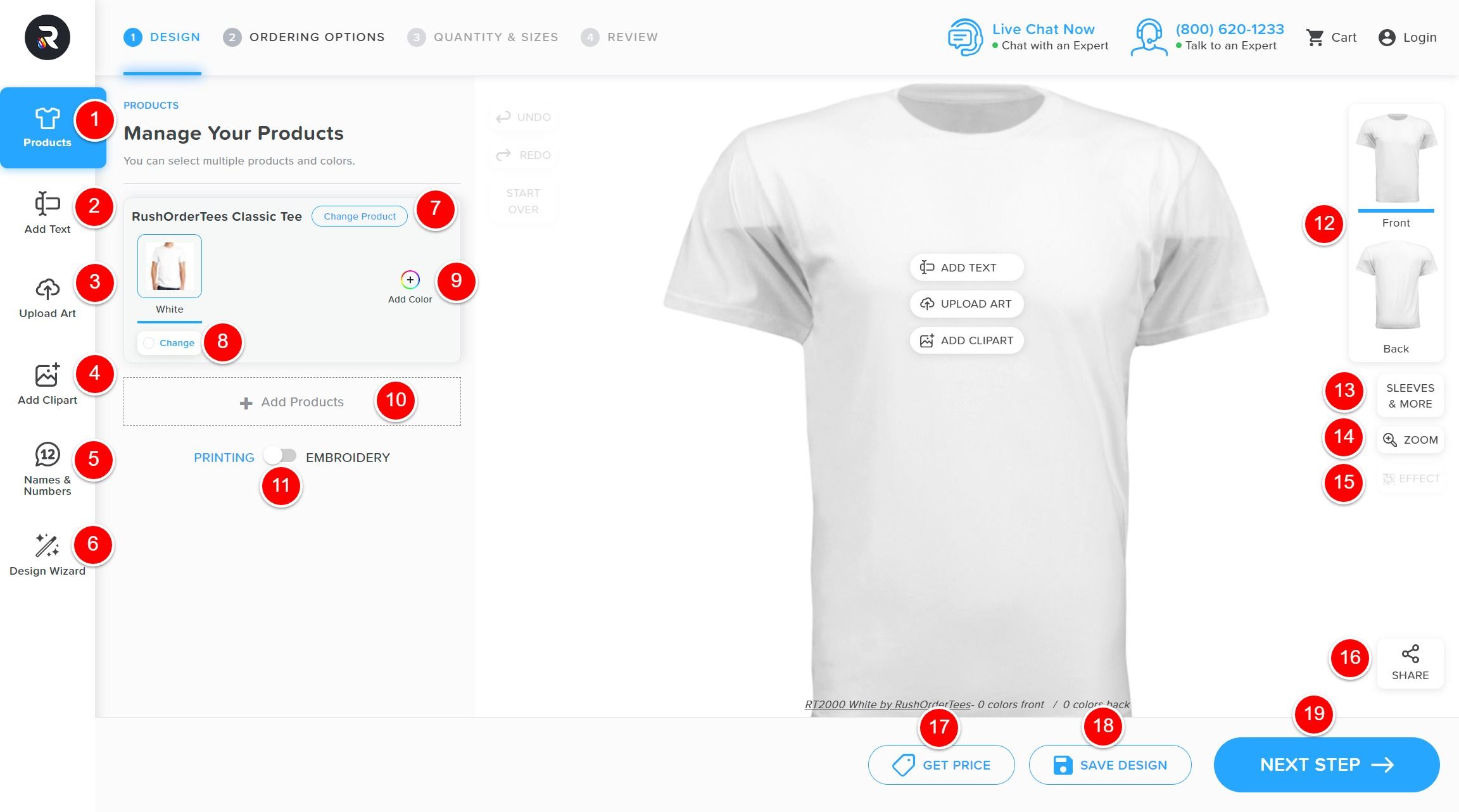
- Products - View the Manage Your Products panel
- Add Text - Access our text editor to add or edit stylized text
- Update Art - Upload images to your design
- Add Clipart - Access our clip art library
- Names & Numbers - Add names and numbers to the back of your design, great for team jerseys
- Design Wizard - Use our interactive design wizard to create a custom design
- Change Product - Change your product
- Change Color - Select a different color
- Add Color - Add an additional garment color
- Add Products - Add an additional product
- Decoration Toggle - Toggle between decoration methods - printing and embroidery. This option is only available for certain products.
- Front/Back Toggle - Switch between designing for the front and back of your garment
- Sleeves - View information on how to add sleeve prints
- Zoom - Zoom in on your design
- Effect - Add a distressed effect to your design
- Share - Share your design with others
- Get Price - Access pricing for your design
- Save Design - Save your design for later
- Next Step - Proceed to the next step in the process
